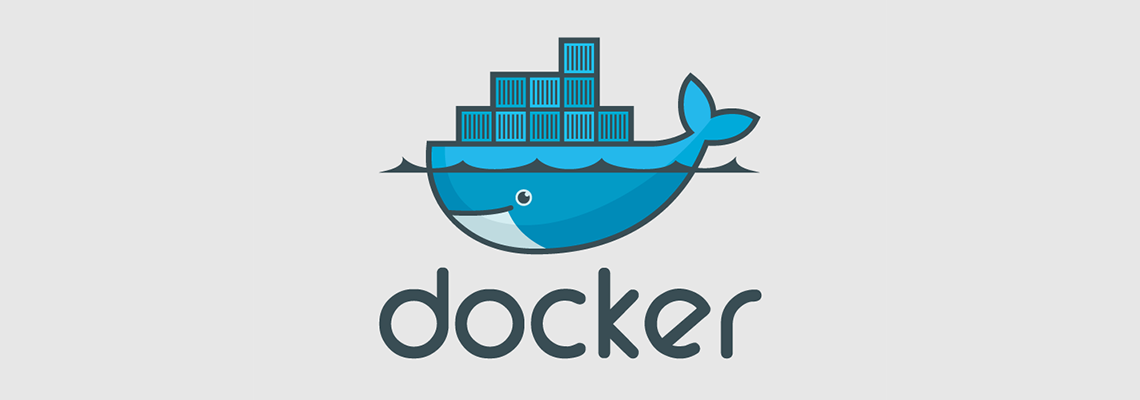
Docker Practical Workshop
There's no question about Docker being one of the biggest hypes of 2014, and for really good reasons: using it encourages a DevOps mentality by having the exact same image being used in testing and production; it aids with reproducibility by clearly specifying a complete build environment, it supports micro-services architecture by instance linking, simple provisioning and horizontal scaling.
This one day workshop focuses on giving you enough experience to hit the ground running in new software projects - you'll be ready to start using Docker for developing, delivering and deploying your software. We'll walk through all of the basics, cover common caveats and show real-world examples of how to produce and manage Docker images. We will also cover the basics for simple Docker container deployment. During the course of the day, you will have built many Docker images, launched containers about 100 times, packaged one or several applications and put that to production on a remote machine. And you'll have fun doing it!
Previous Participants
Target Audience
Any developer that wants hands-on experience of working with Docker. We will target understanding how the full loop and ecosystem of Docker works, which covers using Docker for development, building and testing. We will cover the basics of deployment but won't have time to dig into advanced topics such as cluster management, auto-scaling nor container orchestration tools.
Learning Objectives
- What the Docker echo system consists of
- Typical usage of Docker
- What problems Docker solves and how you can leverage that
- Hands-on experience of using Docker for delivering and deploying software
Course Outline
- Docker overview
- isolation vs virtualization (lxc and similar)
- image
- container
- Dockerfile and layered images, copy on write file system
- network modes
- command line interface
- Baking docker images
- Docker registry - tag, pull and push
- Mounting host-local folders
- Container linking
Class Material
- Basic set of slides
- Workbook with exercises and steps
- USB pen drive with VirtualBox, Vagrant and Docker software (and images)
Prerequisites
Basic Linux command line knowledge. Experience from some type of machine virtualization will help, but is not necessary.
You bring your own laptop which you need to prepare. Instructions will be sent out one week ahead of the workshop.
Intresseanmälan
Denna anmälan är inte bindande, men vi kommer givetvis
ta kontakt för att se om du vill boka plats på nästa kurstillfälle!


